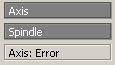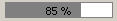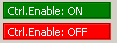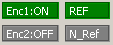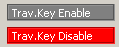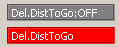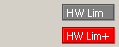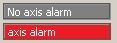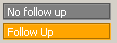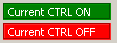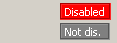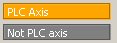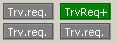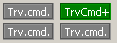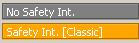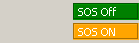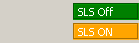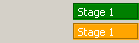| Axis group 1: |
|
|
|
 |
Axis Number
User... |
Use Up/Down Arrow from keyboard |
Select Axis number. |
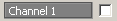 |
Channel Number
NC -> PLC |
DBax.DBX68.0 = bit 0
DBax.DBX68.1 = bit 1
DBax.DBX68.2 = bit 2
DBax.DBX68.3 = bit 3
DBax = DB[30 + Axis Number]
Example: DB31 = Axis 1 |
NC axis/spindle channel assignment:
Number of the Channel to which the axis/spindle is assigned (binary code).
Info from NC to PLC. For axes allocated to more than 1 channel, this is the number of the channel to which the axis is assigned in this moment.
|
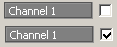 |
Link Channel
User |
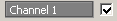 Channel Linked Channel Linked
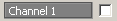 Channel Not Linked Channel Not Linked |
If 'Link Channel' is selected, the 'Channel Number' in the left box will be set automatically...
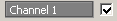 => => 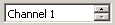
|
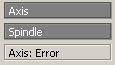 |
Axis type: Axis/Spindle
NC->PLC |
DBax.DBX60.0
DBax = DB[30 + Axis Number]
Example: DB31 = Axis 1 |
Axis type:
0 = Axis
1 = Spindle
In case of a read error for axis data, 'Axis: error' is displayed here
|
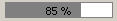 |
Axis override:
PLC->NC |
DBax.DBB0
DBax.DBB19
DBax = DB[30 + Axis Number]
Example: DB31 = Axis 1 |
Note: the displayed value is based on 'standard' settings for Gray code override
For axes, the override value is set from PLC to NC in DBax.DBB0.
For Spindles ('Axis type' (DBax.DBX60.0) = 1), spindle override is set from PLC to NC from DBax.DBB19
Channel-specific feedrate and rapid traverse [Not implemented in Monitor5]
For feedrate and rapid traverse override, dedicated enable signals and correction/offset factors are available in the NC/PLC interface:
DB21, ... DBX6.7 (feedrate override active)
DB21, ... DBB4 (feedrate override)
DB21, ... DBX6.6 (rapid traverse override active)
DB21, ... DBB5 (rapid traverse override)
The override factors can be specified from the PLC either in the binary or gray-coded format.
The format is communicated to the NC via the following machine data:
MD12020 $MN_OVR_FEED_IS_GRAY_CODE (path feedrate override switch gray-coded)
MD12040 $MN_OVR_RAPID_IS_GRAY_CODE (rapid traverse override switch gray-coded)
Axis-specific feedrate override
An enable signal and a byte for the feedrate override factor are in the NC/PLC interface for each positioning axis.
DB31, ... DBX1.7 (override effective)
DB31, ... DBB0 (feedrate override)
The override factor can be specified from the PLC either in the binary or gray-coded format.
The format is communicated to the NC via the following machine data:
MD12000 $MN_OVR_AX_IS_GRAY_CODE (axis feedrate override switch gray-coded)
The following permanent assignment applies to binary code: DBB0 = 0 => 0% ... DBB0 = 200 => 200%
With Gray coding, the override factors corresponding to the switch position must be entered in the machine data MD12010 $MN_OVR_ FACTOR_AX_ SPEED [n]
Spindle override
One enable signal and one byte for the spindle override factor are available in the NC/PLC interface for each spindle.
DB31, ... DBX1.7 (override effective)
DB31, ... DBB19 (spindle override)
The override factor can be specified from the PLC either in the binary or gray-coded format.
The format is communicated to the NC via the machine data MD12060 $MN_OVR_SPIND_IS_GRAY_CODE (spindle override switch gray-coded)
The following permanent assignment applies to binary code: DBB19 = 0 => 0% ... DBB0 = 200 => 200%
With Gray coding, the override factors corresponding to the switch position must be entered in the machine data MD12070 $MN_OVR_FACTOR_SPIND_SPEED [n]
|
 |
Pulse Enable:
PLC->NC |
DBax.DBX21.7
DBax = DB[30 + Axis Number]
Example: DB31 = Axis 1 |
Pulse enable:
1 = ON: The pulses are enabled for the drive. The pulse enable is only performed in the drive when the drive signals readiness: DBax.DBX93.5 == 1 (feedback: Drive ready)
0 = OFF: The pulses are disabled for the drive.
If the pulse enable is removed during motion (e.g. emergency stop), the axis/spindle is no longer braked under control. The axis coasts to standstill.
Corresponding to: DBax.DBX93.5 (feedback: Drive ready); DBax.DBX93.7 (feedback: Pulses are enabled)
|
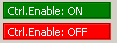 |
Controller Enable:
PLC->NC |
DBax.DBX2.1
DBax = DB[30 + Axis Number]
Example: DB31 = Axis 1 |
Controller enable:
1 = ON: Controller is enabled.
The position control loop is closed and the axis/spindle is in closed-loop control.
Feedback: DBax.DBX61.5 = 1 (position controller active)
If the axis/spindle was referenced before resetting the interface signal, the axis/spindle does not have to be re-referenced after the interface signal is set again. Supplementary condition: The limit frequency of the active measuring system must not be exceeded in the meantime.
Note
If the axis/spindle was moved from its position during the time in which the controller enable was not set, the behavior when the controller enable is set depends on the interface signal "follow-up mode":
- DBax.DBX1.4 == 1 (follow-up mode): The position control is implemented on the current position
- DBax.DBX1.4 == 0 (no follow-up mode): The position control is made on the last position before the reset the controller enable
0 = OFF: Controller is not enabled.
The behavior when the "controller enable" is removed depends on whether the axis/spindle is stationary or traversing at this time:
- Axis/spindle stationary:
- The position control loop of the axis is opened.
- For DBax.DBX1.4 == 1 (follow-up mode) ⇒ position setpoint = actual position value
- The controller enable on the drive is reset
- The following interface signals are reset: DBax.DBX61.5 = 0 (position controller active); DBax.DBX61.6 = 0 (speed controller active); DBax.DBX61.7 = 0 (current controller active)
- Axis/spindle traverses
- The axis is stopped with rapid stop.
- Alarm 21612 "Controller enable VDI signal reset during motion".
- The position control loop of the axis/spindle is opened.
- Independent of the interface signal DBax.DBX1.4 (follow-up mode), the position setpoint is corrected at the end of the braking operation (position setpoint = actual position value) and the feedback signal DBax.DBX61.3 = 1 (follow-up mode) is set.
- The following interface signals are reset: DBax.DBX61.5 (position controller active); DBax.DBX61.6 (speed controller active); DBax.DBX61.7 (current controller active)
|
 |
Feed Stop:
PLC->NC |
DBax.DBX4.3
DBax = DB[30 + Axis Number]
Example: DB31 = Axis 1 |
Feedrate/spindle stop, axis-specific
0 = OFF: Feedrate/spindle stop is not active.
1 = ON: Feedrate/spindle stop is active.
Axis
- If the interface signal is set while traversing the axis, then the axis is braked down to standstill along its braking characteristic. If the axis is in an interpolatory relationship with other axes, these are also braked.
- After the interface signal has been reset, traversing motion that was stopped is continued.
- The position control is retained and the following error is eliminated.
- If the interface signal is set, and a request is issued to traverse, then the axis is not traversed. However, the traverse request is kept. When the interface signal is reset, the traverse request is immediately executed, i.e. the axis is traversed.
- The interface signal is active in all modes.
Spindle
- If the interface signal is set while traversing the spindle, then the spindle is braked down to standstill along its braking characteristic. If the spindle is in an interpolatory relationship with other spindles, these are also braked.
- After the interface signal has been reset, traversing motion that was stopped is continued.
- During positioning, the position control is retained and the following error is eliminated.
- If the interface signal is set, and a request is issued to move during positioning operation, then the spindle is not moved. However, the traverse request is kept. When the interface signal is reset, the traverse request is immediately executed, i.e. the spindle is moved.
- The interface signal is active in all modes.
- The interface signal is not active during tapping (G331, G332).
Note:
In usual mode, the 'Feedrate/spindle stop' signal is generated by FC10 (standard bloc from Siemens ToolBox Library) in the PLC program.
|
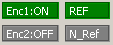 |
Encoder 1 active:
Encoder 2 active:
PLC->NC |
DBax.DBX1.5
DBax.DBX1.6
DBax = DB[30 + Axis Number]
Example: DB31 = Axis 1 |
Select active encoder...
Case 1: DBX1.5=0 DBX1.6 = 0:
Position measuring systems 1 and 2 are inactive ("parking" of the machine axis):
- There is no actual value acquisition.
- The monitoring of the position measuring system has been deactivated.
- The following interface signals are reset:
– DB31, ... DBX60.4 / 5 == 0 (referenced/synchronized, encoder 1/2)
– DB31, ... DBX61.5 (position controller active)
– DB31, ... DBX61.6 (speed controller active)
– DB31, ... DBX61.7 (current controller active)
Case 2: DBX1.5=1 DBX1.6 = 0:
Position measuring system 1 is active:
- Position control of the machine axis via position measuring system 1.
- Monitoring functions (measuring system, standstill, clamping monitoring, contour deviation, etc.) of the machine axis via position measuring system 1.
- If position measuring system 2 exists (MD30200 $MA_NUM_ENCS == 2), its actual position value is acquired, but not monitored by any of these functions.
Case 3: DBX1.5=0 DBX1.6 = 1:
Position measuring system 2 is active:
- Position control of the machine axis via position measuring system 2.
- Monitoring functions (measuring system, standstill, clamping monitoring, contour deviation, etc.) of the machine axis via position measuring system 2.
- If position measuring system 1 exists (MD30200 $MA_NUM_ENCS == 2), its actual position value is acquired, but not monitored by any of these functions.
Case 4: DBX1.5=1 DBX1.6 = 1:
- Position control of the machine axis via position measuring system 1.
- If position measuring system 2 is available (MD30200 $MA_NUM_ENCS == 2), its actual position value is also acquired.
Notes
- If the interface signal of the active position measuring system is reset for a traversing axis, the axis is stopped with a ramp stop without the controller enable being cancelled internally.
- If a speed-controlled spindle does not have a position measuring system, the "Controller enable" interface signal must be set: DB31, ... DBX2.1 == 1 (controller enable)
- After deactivation of the "parking" state, incremental position measuring systems have to be referenced to achieve the "referenced" encoder status.
- If the "parking" state is active, the following interface signal is ignored at NC start for this axis:
DB31, ... DBX60.4 / 5 (referenced/synchronized 1/ 2).
|
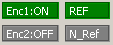 |
Encoder 1 referenced:
Encoder 2 referenced:
PLC->NC |
DBax.DBX60.4
DBax.DBX60.5
DBax = DB[30 + Axis Number]
Example: DB31 = Axis 1 |
Encoder Referenced...
Encoder 1: DBX60.4:
REF: Signal state 1: Position measuring system 1 of the machine axis is referenced/synchronized.
N_Ref: Signal state 0: Position measuring system 1 of the machine axis is not referenced/synchronized.
Encoder 2: DBX60.5:
REF: Signal state 1: Position measuring system 2 of the machine axis is referenced/synchronized.
N_Ref: Signal state 0: Position measuring system 2 of the machine axis is not referenced/synchronized.
|
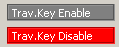 |
Traversing Key Disable:
PLC->NC |
DBax.DBX4.4
DBax = DB[30 + Axis Number]
Example: DB31 = Axis 1 |
Traversing Keys Disable:
1 = ON: The "Plus" and "Minus" traversing keys are locked.
0 = OFF: The "Plus" and "Minus" traversing keys are enabled.
Corresponding to: DBax.DBX4.6 / DBax.DBX4.7 (traversing keys "Plus" / "Minus")
|
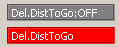 |
Delete Distance to Go:
PLC->NC |
DBax.DBX2.2
DBax = DB[30 + Axis Number]
Example: DB31 = Axis 1 |
Delete Distance to Go: [Del DTG]
Edge change 0->1: Axis: "Delete-distance-to-go" is requested. Spindle: Reset is requested
Edge Change 1->0: No effect.
Axis: Delete distance-to-go
- AUTOMATIC and MDI modes
The interface signal is only active if the axis is traversed as positioning axis. A positioning axis is decelerated to standstill along its brake characteristic. The DistanceToGo of the axis is deleted.
- JOG mode
The axis is braked down to standstill alone its deceleration characteristic and then a possible delete distance to go is a deleted.
Spindle: reset
- Control mode:
--> The spindle is stopped
--> The NC program is again executed
--> The spindle continues to rotate with the next M and S value programmed in the NC program.
- Oscillation mode:
--> Oscillation is interrupted
--> The axes continue to traverse
--> The NC program continues with the actual gear stage
--> The spindle continues to rotate with the next M and S value programmed in the NC program. The speed obtained from these values (actual S value and the last active gear stage) could be too high. In this case, the interface signal is set. DBax.DBX83.1
- Positioning mode: The spindle is stopped
- Axis mode: The spindle is stopped
Note:
The response for a spindle reset is independent of the setting in machine data: MD35040 $MA_SPIND_ACTIVE_AFTER_RESET
Corresponding to:
DBch.DBX6.2 (delete distance-to-go)
DBax.DBX83.1 (programmed speed too high)
MD35040 $MA_SPIND_ACTIVE_AFTER_RESET (own spindle reset)
|
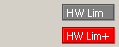 |
Hardware Limit Switches:
PLC->NC |
Limit -: DBax.DBX12.0
Limit +: DBax.DBX12.1
DBax = DB[30 + Axis Number]
Example: DB31 = Axis 1 |
Hardware Limit Switch [Plus or Minus]:
1 = ON: The hardware limit switch ("Plus" or "Minus") was activated.
Alarm 21614 "Hardware limit switch -" is displayed, and the axis is stopped.
resp.
Alarm 21614 "Hardware limit switch +" is displayed, and the axis is stopped.
0 = OFF: The hardware limit switch ("Plus" or "Minus") was not activated.
Corresponding to: MD36600 $MA_BRAKE_MODE_CHOICE (deceleration behavior when the hardware limit switch responds)
|
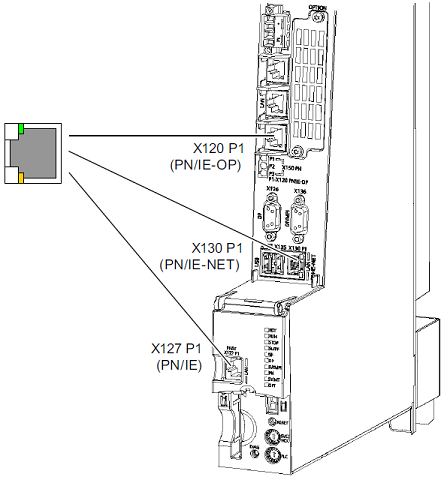
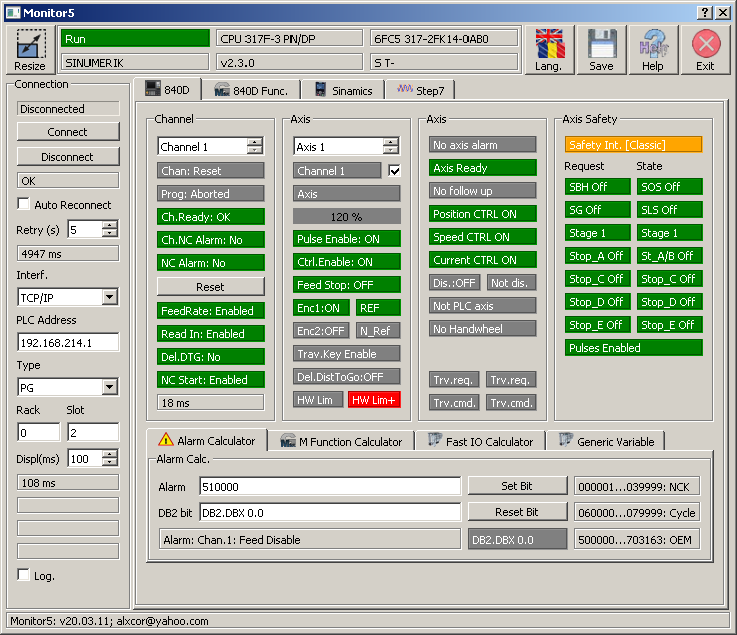
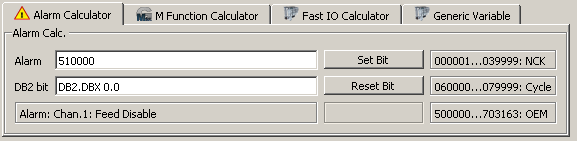
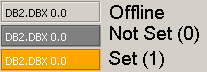
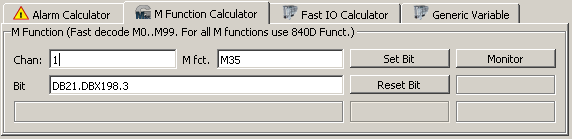
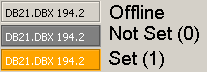
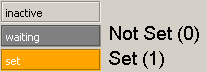
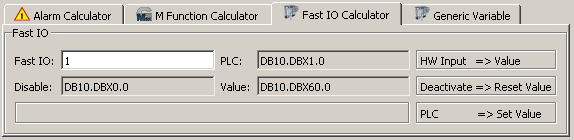
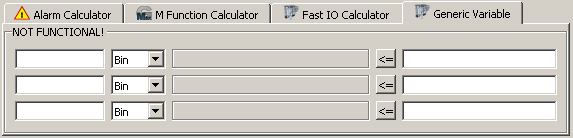
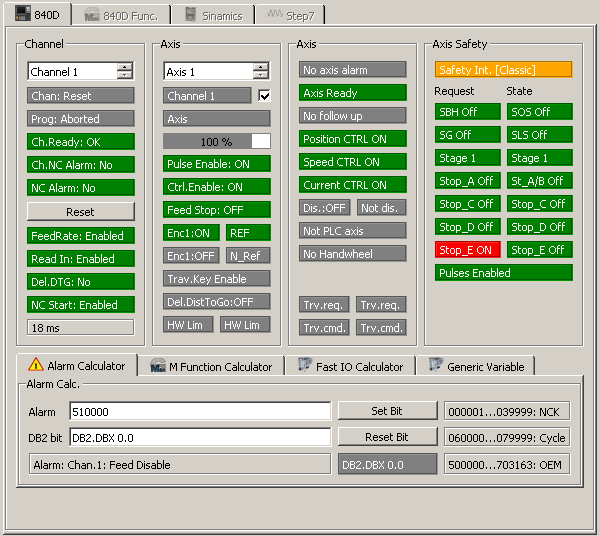
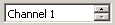
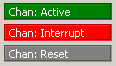

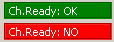

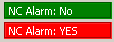
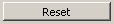


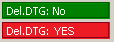

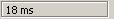

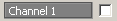
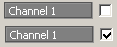
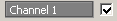 Channel Linked
Channel Linked